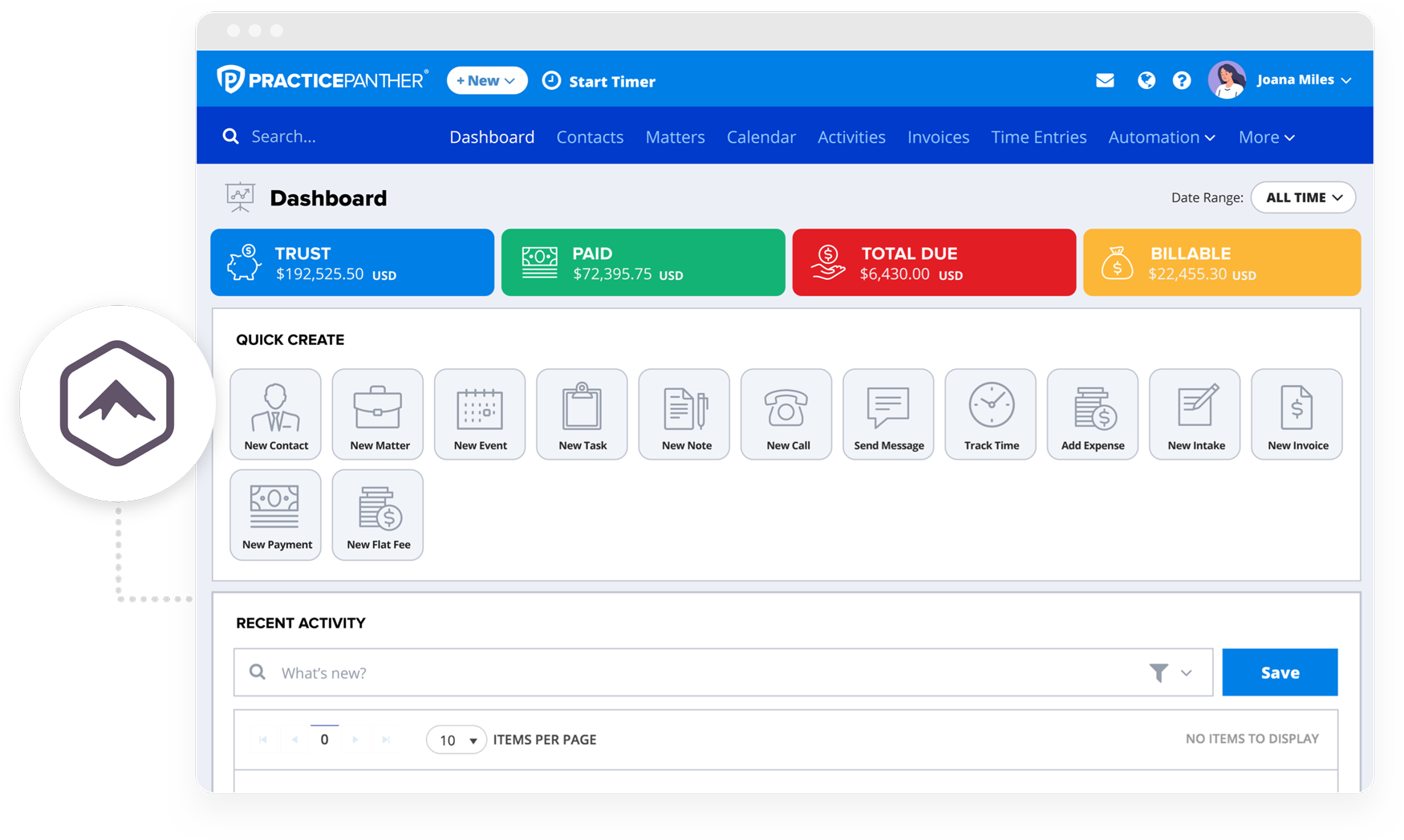Choosing a practice management system for your law firm can feel overwhelming, but breaking it down into clear steps can help. Doing a legal matter management software comparison is a good starting point, but every firm has unique needs, so start by examining your own. Here’s a practical guide to making the right choice:
- Assess Your Firm’s Needs
A solo practitioner may need different features than a large firm with multiple departments. List the tasks that consume most of your time. Is it document management, scheduling, billing, or client communication? Identifying these needs will guide you to the right solution.
- Identify Key Features
Decide which features are non-negotiable. For most firms, this includes time tracking, billing, and client communication. Ask yourself and your team questions like, “What would make our work lives easier? Would automated billing reduce headaches at the end of the month? Do we need e-signature functionality? What about a built-in payment processor?”
- Test User Experience
User-friendliness is incredibly important. Ask for a demo or trial period to test how intuitive the software is. Is it easy to navigate? Can you and your staff use it without extensive training? A system that’s hard to use can slow you down rather than speed things up. During the trial, involve different team members and get their feedback. See if it takes less time to complete tasks and if there’s less room for error.
- Evaluate Security Features
Security should be a top priority, especially when handling sensitive client information. Look for features like data encryption, user permissions, and secure client communication portals. You need to trust that your and your clients’ information is safe.
- Consider Customer Support
Reliable customer support can be a lifesaver. Test the support services during your trial period. How quickly do they respond? Are they knowledgeable and helpful? Good customer service can make a big difference, especially if you run into time-sensitive issues.
- Check Pricing and Scalability
Most legal software operates on a monthly subscription basis, with costs typically calculated per user. Ensure the pricing is transparent; some providers may offer a low initial subscription fee but require costly add-ons for full functionality. Also, think about the future. Can the software scale as your firm grows? It’s better to invest in a system that can grow with you rather than having to switch later on.
- Read Reviews and Ask for References
Look for law practice management software reviews from other law firms. What do other lawyers say about the software you’re thinking about? Don’t hesitate to ask the vendor for references and speak to current users about their experiences. Real-world feedback about the legal software can provide insights you won’t get from a sales pitch.
- Check Out Our Comparison Pages
Take advantage of PracticePanther’s legal software comparison pages above to see how different practice management systems stack up. These pages provide a comparison of legal practice management software, including features, pricing, and user experiences. Each page also includes a law practice management software comparison chart, making it easy to understand how each system meets your needs and the differences between the most common options.