Legal practice management software has numerous features that make law firms run smoother, from calendar management to two-way texting. The best part, though, is that it brings all the tools you need to run a law firm into one centralized dashboard. These features eliminate the chaos of juggling disparate systems, reduce the hassle of manual data entry, and ensure you can find what you need exactly when you need it.
So, what are the job responsibilities of law practice management software, and what type of software do lawyers use? Keep reading to examine its main features and how exactly they can benefit your law firm. Or, if you want to see how it works in a free demonstration, click the button below to schedule a meeting with a legal software expert.
1. Case Management
One of the most important features of practice management software is case management. This tool lets you keep all your case information in one place, making it easy to track details like contact information, case history, and communication records.
Use Case: Suppose you’re preparing for a meeting with a long-time client. Instead of scrambling to piece together past emails, phone call notes, and previous case files, you can pull up the client’s profile on your software. Everything you need — from initial intake forms to the latest email exchanges — is right there, allowing you to quickly get up to speed and focus on the strategy for your meeting.
2. Document Management
Managing documents is a major headache without the right tools. With the best law firm document management software, you can effortlessly organize, store, and retrieve documents. Instead of dealing with cumbersome paper files or a chaotic digital folder system, you can search for documents by name, date, or keyword.
Use Case: If you need to locate an old contract that you want to use as a starting draft for a new client, a quick search within legal software will bring it up in seconds. This functionality saves time and enhances accuracy, as you’re less likely to lose or misplace documents.

3. Calendar and Scheduling
What is a benefit of scheduling with practice management software for a law firm? It streamlines the management of appointments, court dates, and deadlines. You can set reminders for events and sync calendars across devices, ensuring you and your team are always on the same page.
Use Case: Imagine you have a court appearance scheduled in two weeks. The software sends you a notification a week in advance, reminding you of the date and providing any pertinent details you’ve logged. This feature helps you stay organized and reduces the risk of missing critical dates or deadlines.
4. Time Tracking and Billing
Accurate time tracking and billing are crucial for any law firm. Practice management software typically includes features to log billable hours, generate invoices, and track payments. These tools allow you to capture every minute of work and receive fair compensation for your time.
Use Case: When you start working on a case, you can activate a timer within the software. Once you complete the task, the software logs the time automatically and adds it to the client’s bill. You save time from the tedious task of manual time entry and account for all billable work, enhancing transparency and accuracy in billing.
5. Task Management
Task management features help lawyers stay on top of their to-do lists. These tools allow you to assign tasks to team members, set deadlines, and track progress so that all tasks are completed efficiently and on time.
Use Case: As a senior attorney, you might need to delegate research tasks to junior associates. With task management software, you can assign specific tasks, set deadlines, and monitor their progress. This system keeps everyone accountable and provides a clear overview of what needs to be done and by whom, improving productivity and collaboration within your team.
6. Contact Management
Another critical feature of practice management software is organizing contacts. Software with good contact management helps you maintain an organized database of clients, opposing counsel, expert witnesses, medical entities, and other important contacts, allowing you to quickly and easily find contact information when needed.
Use Case: Suppose you need to obtain medical records from a specific hospital. With contact management features, you can quickly search for the hospital’s contact information, including the best point of contact for record requests. You can store details like how to request records, necessary authorizations for releasing information, estimated turnaround times, and any previous interactions your firm has had with the hospital. This means that each attorney or staff member doesn’t have to start from scratch whenever they need to request records from that medical provider.
7. Reporting and Analytics
Practice management software often includes robust reporting tools and data analytics for law firms. These features help law firms track performance, identify trends, and make data-driven decisions. By analyzing data on case outcomes, billing, and client interactions, you can gain valuable insights into your firm’s operations.
Use Case: If you want to understand which types of cases are most profitable, you can generate a report that analyzes your case history and billing data. This information can help you refine your marketing strategy and focus on the most lucrative practice areas, ultimately driving the growth and success of your firm.
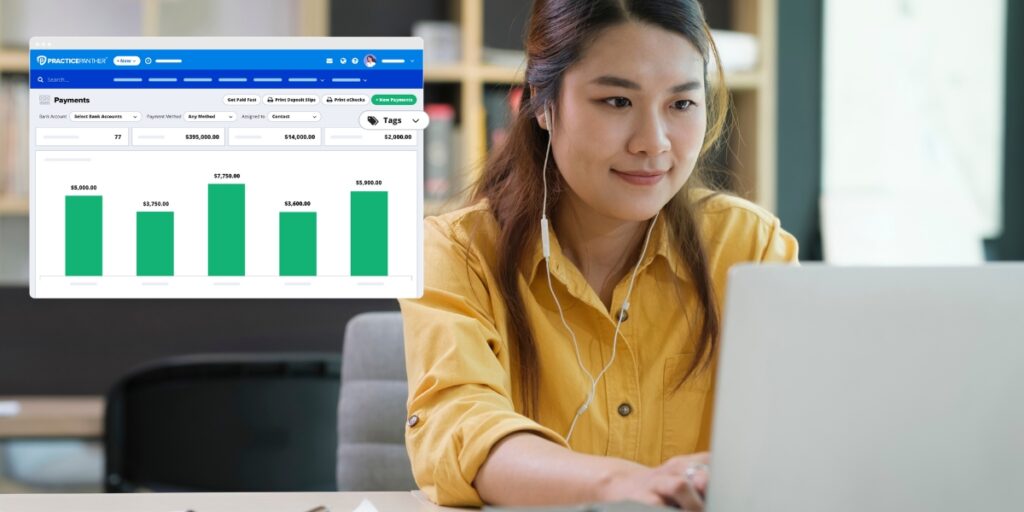
8. Communication Tools
Effective communication is integral in any law firm, especially when the number one complaint against attorneys is a lack of communication, and “slowness to respond” is the biggest deterrent to hiring an attorney. Many practice management software programs include built-in communication tools, such as secure text messaging and client portals. These tools allow you to communicate with clients and colleagues securely and efficiently.
Use Case: Suppose a client needs to check the status of their case or make a payment. Instead of calling your office and waiting for a staff member to assist, the client can log into the secure client portal. They can access relevant case information, review documents, and make payments directly through the portal. This self-service option saves time for your staff and provides clients with immediate access to the information they need.
9. Mobile Access
Can a law firm have an app with legal software? Absolutely. Many practice management software programs offer mobile apps, allowing you to access case information, documents, and calendars on the go.
Use Case: Suppose you’re out of the office and need to review case notes before a meeting. With mobile access, you can pull up the necessary documents and information on your smartphone or tablet, ensuring you’re always prepared, no matter where you are.
10. Customer Relationship Management
What is CRM for lawyers? Customer Relationship Management (CRM) tools are designed to help law firms manage interactions with potential and existing clients. These tools allow you to track leads, follow up on inquiries, and nurture client relationships.
Use Case: If you meet a potential client at a networking event, you can log their information into your CRM. You can then have your software remind you to follow up with them and track all interactions, helping you turn leads into clients and maintain strong relationships with your existing clients.
11. Security Features
Security is a top priority for law firms, given the sensitive nature of the information they handle. Practice management software typically includes robust security features like law firm data encryption, user authentication, and access controls.
Use Case: If you’re dealing with particularly sensitive client information, you can set access controls so that only authorized personnel can view specific files. This helps protect client confidentiality and comply with legal and ethical standards, giving you and your clients peace of mind.
12. Task Automation
Automation can significantly boost your firm’s efficiency. Task automation features in practice management software can handle routine tasks, freeing up your time for more critical work.
Use Case: For example, the software can automatically generate invoices at the end of the month based on your logged billable hours. It can also send appointment reminders to clients, reducing no-shows and making your schedule run smoothly. This automation reduces administrative burdens and allows you to focus on more substantive legal work.
13. Workflow Management
Standardizing processes can greatly improve your firm’s efficiency. Legal workflow solutions help you create and manage standardized procedures for common tasks, such as new client intake.
Use Case: By creating a workflow template for client intake, you can make sure that every step is followed consistently, from initial consultation to case file creation. Such standardization reduces the risk of errors, ensures that no one misses any steps, and maintains high standards across your practice.
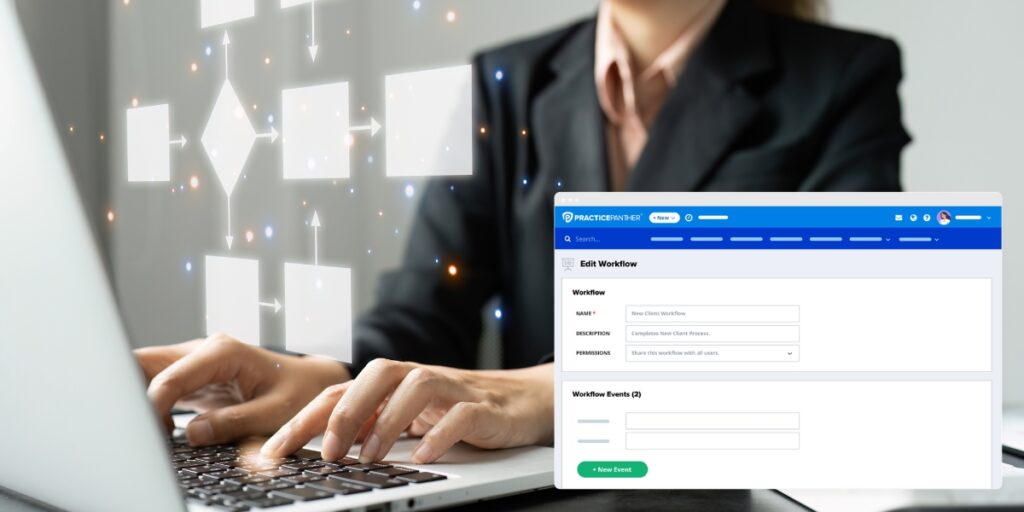
14. Accounting Features
Managing finances is simpler with the operating and trust accounting software features included in many practice management programs. You can track expenses, generate financial reports, and prepare for tax season with ease.
Use Case: Use the software to monitor your firm’s cash flow by regularly updating income and expenses. Generate financial reports to get a clear picture of your financial health, making it easier to plan for the future and create a foundation of financial stability.
15. Client Intake Forms
Streamlining the client onboarding process is vital for efficiency. Digital client intake forms allow new clients to fill out necessary information online, which is then automatically entered into the practice management software.
Use Case: If you use PracticePanther, you can create a digital intake form on your law firm’s website. Once the client completes the form, their information is automatically populated into PracticePanther. This integration reduces the need for manual data entry, speeds up the intake process, and ensures that you have all the necessary details to begin working on the case promptly.
18. Conflict Checking
Conflict checking is essential to avoid potential conflicts of interest. Conflict check software features help you identify any existing relationships or interests that might prevent you from representing a new client.
Use Case: A prospective client calls the office to set up an initial consultation. Your receptionist asks for their full name, and they type the full name into the search bar of your legal software. The name pops up as an opposing party for an active divorce case that has yet to be filed, so the receptionist immediately knows there is a conflict of interest. They politely inform the prospective client that there is a conflict and offer referrals for other attorneys who can help them.
19. Email Management
Organizing emails is a significant part of managing legal communications. Email management features allow you to save and tag emails related to specific cases or clients.
Use Case: When you receive an email from a client, you can tag it with the case number and store it in the client’s file within the software. This makes it easy to retrieve all communications later and that all relevant information is organized and accessible.
20. Forms and Templates
Creating consistent and accurate legal documents can be time-consuming. Practice management software allows you to create and store your own legal document templates for common items like motions or contracts or whatever else you use on a regular basis.
Use Case: When preparing a motion, you can use a custom template you’ve created. Some legal software, like PracticePanther, can automatically pull in data from the matter — such as client details, case numbers, and other relevant information — directly into the template. By using these custom templates, you streamline document preparation and maintain consistency across your firm.
21. Customizable Dashboards
A well-organized dashboard is great for managing your law firm’s daily operations. PracticePanther offers a customizable dashboard that provides summaries of important aspects of your firm, helping you work smarter and more efficiently.
Use Case: With PracticePanther’s dashboard, you can view your hours for today, this week, this month, and even this year, providing a summary of your total hours from time entries. The “Recent Activity” section shows all activities across your contacts and matters, making it the first section to review if you haven’t logged in for a while, like after a well-deserved vacation.
PracticePanther: Bringing It All Together for Your Practice
As an attorney, whether you’re seasoned or just starting out, you know the importance of staying organized and efficient. PracticePanther helps bring order to the daily chaos of running a law firm. It centralizes your tasks, making everything from client intake to billing straightforward and manageable.
Interested in simplifying your legal workflow? See how in a free trial or demo of PracticePanther.





