Lawyers have types of software that simplify their work, keep things organized, and protect sensitive client information. Much of this technology is specific to the industry and equipped to handle processes unique to your work, such as trust accounting or tracking billable hours.
As the American Bar Association expressed in 2023, lawyers are much better off when they lean on technology for certain functions. “By staying abreast of legal technology trends,” they wrote, “lawyers can improve their efficiency, enhance the client experience, increase competitiveness, stay compliant with regulatory requirements, and improve data security.”
Legal professionals can use software to great effect for research, communication, marketing, document sharing, and much more. And while there are several individual software solutions for legal work — ones that handle time tracking, legal billing, case management, and so on — typically, the most efficient choice is using software that houses each of those functions in one place.
Legal practice management software (LPMS) exists to fill the growing need for legal technology solutions: an all-encompassing solution that supplements most, oftentimes all, of law firm operations. An LPMS provides critical assistance for tracking time, invoicing, scheduling, document storage, and several other vital functions. The simplification this software brings is not just for smaller firms, either; in many cases, the best law practice management software for solo lawyers works just as well for firms of any size.
Technology is integral to maintaining a modern legal practice; it provides you the security, speed, and convenience required to stay competitive in today’s world. Keep reading to learn more about what attorneys use to perform their work today and why a quality LPMS is all but essential for your work.
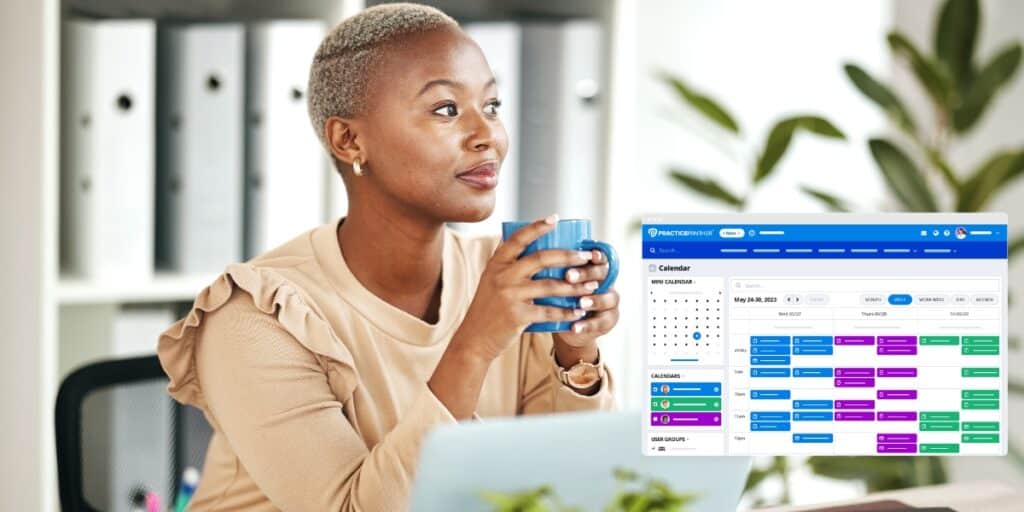
What Technology Do Lawyers Use To Manage Their Cases?
Multiple types of technology support the day-to-day processes of attorney work, including:
- Case management software for organizing case files, scheduling, tracking case statuses, assigning tasks to specific cases, and keeping tabs on upcoming deadlines
- Time tracking and billing software to log time spent on individual cases and their respective tasks, which ensures accurate invoicing
- Document automation for creating templates, case-specific documents, legal agreements, pleadings, and other documents standard to the practice of law
- Legal research platforms to help with case law, case studies, statutes, or any precedents pertinent to ongoing cases
- E-signature tools to enable convenient, fast client approvals through digital signatures
- Secure communication platforms for two-way correspondence with clients and secure document sharing
These are just examples of the many types of software used by lawyers. Given that legal work follows a strict code of ethics and compliance, technology is an essential part of ensuring accuracy, efficiency, compliance, and security. And as you can see, law firms implement quite a lot of software, making it all the more important to find all-in-one solutions for your tech stack.
Now, beyond managing cases, law firm owners must consider how to organize and run the business side of their practice. Let’s take a look at the best technology solutions for that purpose.
What Kind of Technology Do Lawyers Use To Manage Their Practice?
As a lawyer, relying on technology is part of running a firm, managing communication, and keeping client information secure. You must constantly divide your attention between multiple goals — all of which leave little room for error, if any at all — but legal practice management software can offload much of that demand by simplifying the more demanding aspects of management.
According to Statista, the most common uses of tech in the legal industry revolve around billing, but there are many other uses for managing your practice. Here are a few examples:
- Trust Accounting and Financial Management | Platforms that ensure compliance with attorney trust fund regulations and provide financial transparency for clients
- Payment Processing | Flexible billing options, including payment plans, online payments, and credit card processing — many of which can be done from a smartphone
- Reporting and Analytics | Dashboards and reports for tracking firm performance metrics, such as billable hours for each team member, revenue, client acquisition
- Collaboration Workflows | Automated workflows that streamline team communication, document sharing, project management, and task delegation within the firm
Many businesses often choose to piecemeal multiple software programs together for their needs. This is already a less-than-ideal solution, but it’s even less so for law firms, which must follow strict regulations on digitally sharing information.
The best legal practice management software consolidates all of these functions into one centralized place, which not only eases operations but also improves security; with fewer access points and usernames/passwords floating around, using a single all-in-one solution is the best option for law firms.

What Do Lawyers Use in Court?
If you’ll be in and out of courtrooms frequently, you’ll need several pieces of tech to keep your workflow manageable and organized. For example, you might consider:
- Presentation Tools | Visual aids are almost always helpful in trials. Technology like projectors, monitors, and presentation software are some examples, but keep in mind courts often have these available to rent out, so you don’t have to pay for your own.
- Cloud-Based File Access | If you’re constantly traveling between a courtroom and your office, you want to ensure you can access any document wherever and whenever needed. Cloud-based legal software like PracticePanther lets you quickly pull up files on laptops, tablets, and even smartphones, meaning you’ll always have it on hand (and you’ll spend a lot less time rummaging through papers).
- Portable Printers and Scanners | These are handy for printing things off at the last minute. In some courthouses, you may be able to scan documents directly from a case file without having to check it out and take it back to the office — though it depends on the court’s rules, so it’s worth checking ahead of time.
What Do All Lawyers Need? PracticePanther
An all-in-one solution for managing your firm is the best way to keep things organized, efficient, and compliant. PracticePanther is proud to be that all-in-one solution for tens of thousands of firms, from solo practitioners to larger practices and everything in between.
If you’re unsure whether technology will really improve your firm, we invite you to give PracticePanther a try — for free — and see for yourself the power of having software that helps you with every process in your workflow. You can also schedule a free demo by clicking the button at the bottom of this blog. We’re looking forward to hearing from you!




