Sorting through legal practice management software can be frustrating. The best legal practice management software will have the features and support you need while smoothly fitting into your existing workflow, but how do you find the right one? Keep reading to learn about the tech today’s lawyers are using to organize their practice.
What Type of Software Do Attorneys Use?
Attorneys today use a variety of software to manage their workload and stay organized. In fact, 84% of attorneys responded to a survey confirming legal technology had improved their efficiency, and 77% said their firm was increasing its legal tech usage. Clearly, the right tools can clearly make a huge difference in your daily operations.
Here are some common platforms and features lawyers rely on:
- Legal research software provides quick access to statutes, regulations, and case law. Being able to quickly look up legal precedents in real time is incredibly helpful for building strong arguments.
- Secure client communication tools help attorneys keep sensitive client information private while still allowing them to share updates and documents efficiently.
- E-discovery tools to sift through large volumes of electronic data, especially in litigation-heavy cases.
- Collaboration platforms allow teams to work together on case files, even if they’re in different locations. With more firms adopting remote or hybrid models, these tools have become even more important.
- E-filing platforms enable legal professionals to submit court documents electronically, making it easier to meet deadlines and comply with court procedures.
- Task management systems to assign and track tasks across multiple cases and staff members.
Handling all these tasks with separate software can get chaotic, which is why many firms opt for legal practice management software that brings many of these features together in one place.
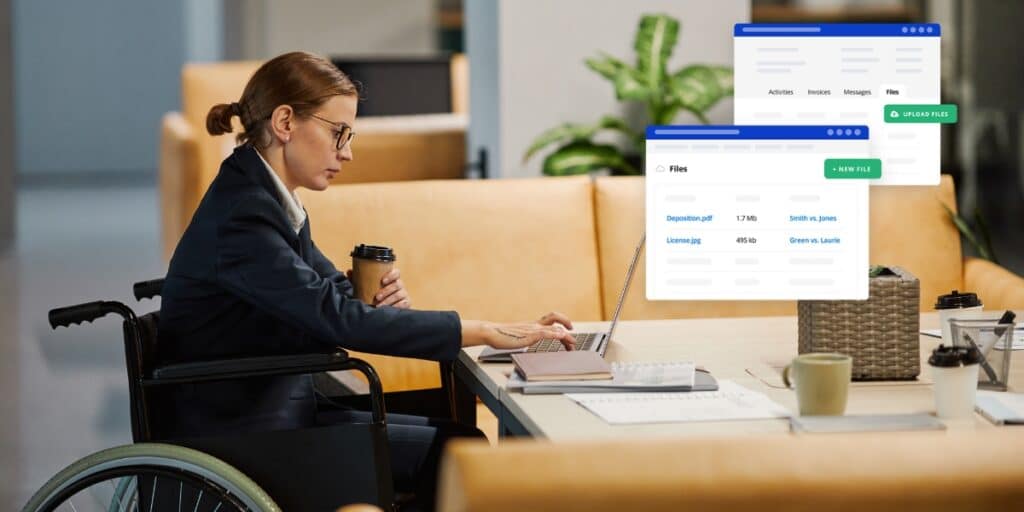
What Software Do Law Firms Use for Practice Management?
When it comes to the best law firm management software, you want something comprehensive but also easy to use. The right platform can transform the way you manage cases and clients, and the numbers back it up — every dollar invested in legal tech in 2021 yielded an average return of $4.63, with predictions that by 2027, that return will rise to $6.32.
With such promising returns, investing in the right technology is a solid decision, yet still a tough one. Let’s take a closer look at how some of the more well-known platforms stack up.
What Is PracticePanther?
PracticePanther is known for its ease of use as a powerful all-in-one platform. It helps law firms of all sizes manage their cases, track time, handle billing, and even automate routine tasks like document creation and workflows.
While other software boast about their numerous integrations, PracticePanther takes a different approach by offering all essential features in one place. The goal is to reduce the complexity of using multiple apps and give users a more straightforward experience. However, multiple integration options are available if you’re already comfortable using one platform for a particular task.
If you’re tired of juggling between programs (and paying for a bunch of them), PracticePanther is the answer. You can schedule a demo by clicking the button below to see exactly how it works.
What Does Smokeball Software Do?
Smokeball is a platform geared toward small and medium-sized law firms, offering a mix of practice management and productivity tools. It includes common legal software features like case management and billing.
Smokeball legal software operates as a hybrid desktop program, meaning it’s not fully cloud-based, which may limit some of the advantages other cloud-based platforms provide. The software also has some restrictions when it comes to compatibility, as it is primarily PC-based, which can pose challenges for firms using Mac. Additionally, Smokeball does not publicly list its pricing on its website, so firms may encounter varied pricing when inquiring.
What Kind of Software Is MyCase?
MyCase is a legal practice management software that provides essential features like case management, billing, and document storage, with a focus on keeping things simple. It can be a decent fit for smaller firms or those looking for a budget-friendly option, although it may fall short for larger or more complex practices that require greater customization.
You will note that MyCase offers several integrations, but it doesn’t bundle as many advanced features into its core software. MyCase users will likely need to pay for additional tools to fully meet their practice management needs.
What Does Clio Software Do?
Clio legal software is another player in the market and is one of the older options available. Firms can pick and choose what additional features they want to add, but this can make things more complicated. Clio’s approach focuses on third-party integrations, encouraging their use for more advanced tasks like document automation and client intake.
While Clio’s flexibility may appeal to medium and large firms that want to customize their tech stack, smaller firms might find it difficult to justify the higher price point. The basic plan may seem affordable at first glance, but it lacks critical features like document templates and client portals. To access more robust tools, firms need to upgrade to higher tiers and purchase additional integrations, which can quickly drive up the total cost. This makes Clio a pricier option overall, especially for firms that want a comprehensive solution without having to piece together multiple add-ons.
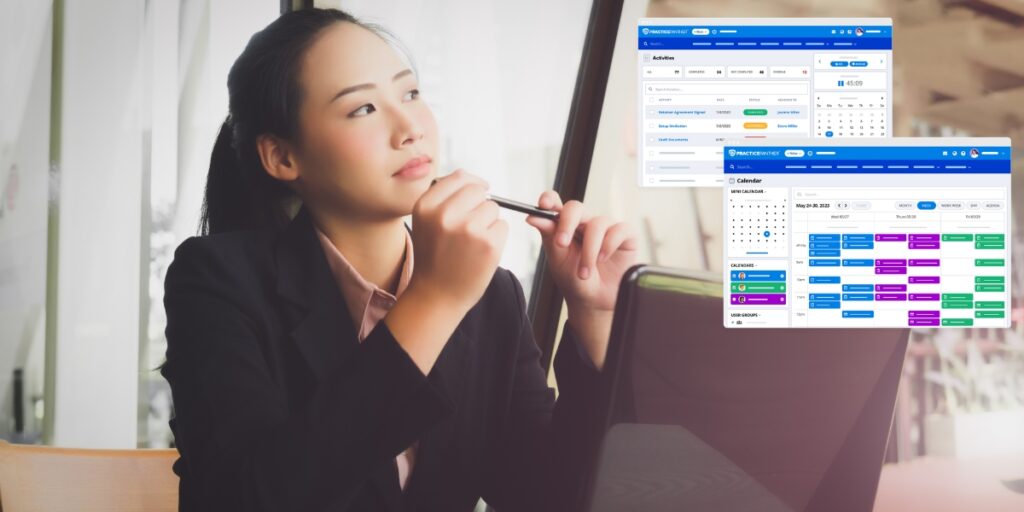
So, How Do I Choose a Practice Management Software?
Even when you know what options are on the market, it’s still a difficult decision. Walk through these steps to make the best choice for your firm:
1. Evaluate Your Firm’s Needs
Start by looking at how your firm operates. Are you managing high volumes of complex cases with multiple stakeholders, or do you have issues tracking deadlines across several practice areas? Are inefficiencies stemming from fragmented systems or manual processes that create bottlenecks?
Consider how automation could reduce administrative burdens and how document and data management might improve your workflow. If your team collaborates across different locations, you may need a platform that facilitates secure, real-time communication and access to case files from anywhere. Instead of focusing on individual tasks, think about how the right software can bring clarity to your overall operational strategy and enable better resource allocation.
2. Consider the Size and Structure of Your Firm
A solo practitioner has different needs than a large firm with multiple attorneys. Larger firms may need more complex tools like customizable workflows or multi-user access, while smaller firms may prioritize simplicity and ease of use. Know where your practice fits so you don’t pay for features you won’t use or struggle with tools that don’t scale as you grow.
3. Test Out Usability
You’ll want software that your entire team can use without hours of training. Request demos, take advantage of free trials, and see how intuitive the platform feels. Your focus should be on how easily you can manage cases, bill clients, pull reports, and communicate with your team all from one place.
4. Look Into Customer Support and Training
Even the most user-friendly software has a learning curve. Before making a decision, check the level of support the company offers. Can you get help when you need it? Do they provide ongoing training? Do training sessions cost extra, or are they included in the price you pay? Reliable customer service is vital when adopting new software, especially if you run into issues.
5. Compare Pricing and Features
Legal software can vary greatly in price depending on the features offered. Some platforms may seem affordable upfront but require pricey add-ons or upgrades to unlock key tools. On the other hand, software that seems expensive at first might save you money by including all the essentials in one package. Look for transparency in pricing and make sure you’re not signing up for unexpected costs down the road.
Need some help getting started? Why not get a custom demo of PracticePanther to see if it’s the right choice for your firm? Click the button below to schedule with one of our experts or check it out right now with a free trial.




