Introducing legal practice management software to your team can be a complex task. Change can be challenging, particularly when it involves new technology. However, with a thoughtful strategy, you can make the transition smoother.
The importance of law office management software cannot be overstated. The American Bar Association’s latest Practice Management TechReport shows that 78% of attorneys use case management software. If your firm has yet to fully adopt this technology, you risk being outpaced by those who have.
Selecting the best software for your team starts with understanding the options available. Let’s explore what software attorneys commonly use and how to choose the best fit for you and your employees.
What Software Do Attorneys Use?
Choosing the right software for your practice can transform your operations. The right tools can make a significant impact on your workflow and efficiency. Here are some insights and essential software categories that experienced attorneys trust:
- Practice Management Software: Combine case management, billing, document management, and more into one platform.
- Billing and Accounting Software: Simplify invoicing, track billable hours, and manage expenses efficiently.
- Document Management Systems: Store, organize, and retrieve documents quickly and easily.
- Client Relationship Management Software: Manage client interactions, track communication history, and set follow-up reminders.
- Time Tracking Software: Accurately track the time spent on various tasks and cases.
- Task Management Software: Keep track of tasks, deadlines, and project statuses.
- Calendar and Scheduling Software: Manage appointments, court dates, and deadlines effectively.
- File Sharing and Collaboration Tools: Share documents securely and collaborate with your team in real time.
When choosing software, reflect on your firm’s specific challenges and needs. Where can efficiency be improved? Which processes are the most cumbersome? What are the functions of practice management software that will help you the most?
Free trial periods and demos are invaluable in finding the right fit. The goal is to select software that enhances your practice’s efficiency and that’s easy for your staff to use.
How Do You Set Up and Run a Law Office Efficiently With Software?
Training, demonstrating benefits, and measuring progress are crucial for maximizing the benefits of any new technology. Let’s get into the specifics of each.
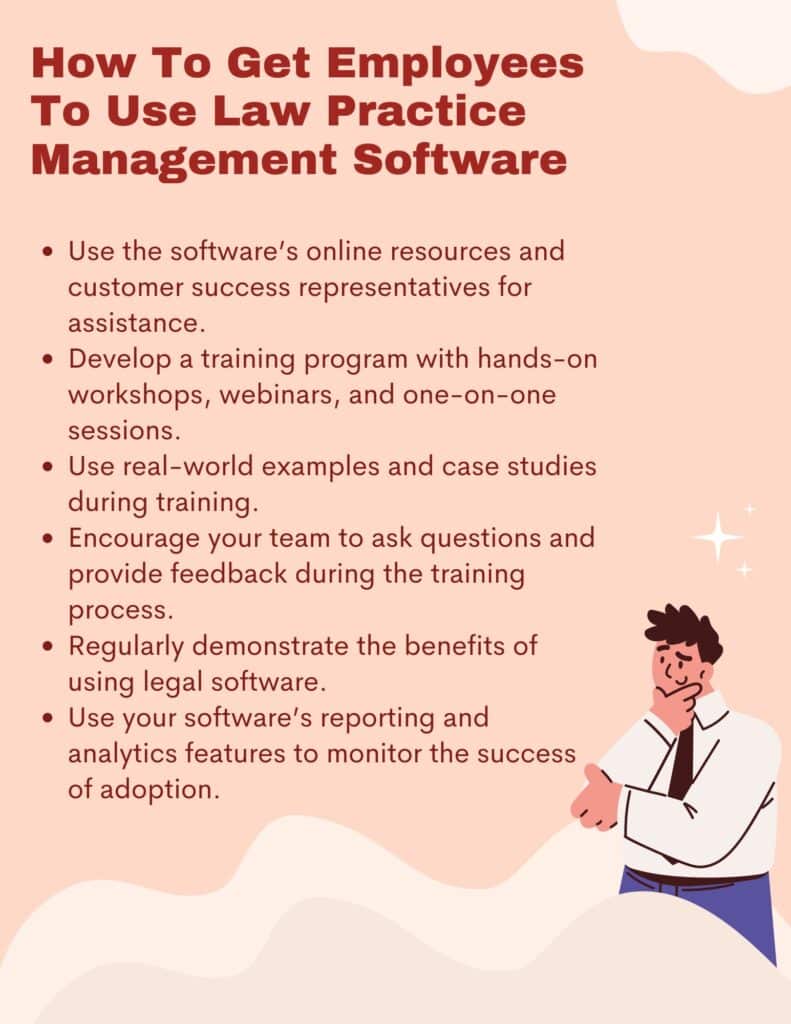
1. Effective Training and Onboarding With Legal Software Examples
Begin by developing a comprehensive training program with hands-on workshops, webinars, and one-on-one sessions. Tailor these training sessions to address your team members’ specific needs and skill levels.
Use real-world examples and case studies during training to show how the software can solve everyday problems. For instance, if you’re implementing a new billing system, demonstrate how it can efficiently track new client payments and retainers. Show your team how the software can automatically apply retainer payments to client accounts, track the depletion of retainers, and generate invoices with only a few clicks.
Encourage your team to ask questions and provide feedback during the training process. This process will help them better understand the software and allow you to address any concerns or issues early on.
After onboarding, provide continuous support and resources to help your team become proficient with the software. This might include regular refresher courses, an internal help desk, or access to online tutorials and user manuals. For example, PracticePanther offers numerous onboarding resources and dedicated customer success representatives to help new users adopt the software with ease.
2. Demonstrating the Benefits of Case Management System
Demonstrating the benefits of a case management system is essential for gaining your team’s buy-in. As you’re exploring options or training your staff, here are some specific things you can do to show how helpful legal software can be:
- Show how the system can quickly run conflict checks against a comprehensive database, reducing the risk of potential conflicts.
- Demonstrate the use of online client intake forms that automatically populate client profiles, eliminating manual data entry.
- Highlight how to use pre-built document templates for common filings, speeding up document preparation and ensuring consistency.
- Explain how automatic reminders for critical deadlines and statute of limitations can help avoid costly oversights.
- Illustrate how the system can track case milestones and progress, providing a clear overview of each case’s status.
- Highlight how integrated time tracking ensures all billable hours are captured without additional manual entry.
- Show how emails can be linked directly to client files, keeping all communications organized and easily accessible.
- Explain how recurring tasks can be automated, reducing the need for manual follow-ups and increasing efficiency.
It’s important to acknowledge that adopting new legal software can still be a challenge. The transition takes time and effort, and there may be initial resistance. But with consistent training, support, and clear demonstrations of how the software improves daily work, your team will gradually become more comfortable and proficient with the new platform.
3. Monitoring and Measuring Success of Your Legal Technology Software
Lastly, monitor the success of your legal technology software to ensure it continues to meet your firm’s needs. Start by setting clear, measurable goals for what you want to achieve with the software. These might include reducing the time spent on administrative tasks, improving billing accuracy, or enhancing client communication.
Regularly review these goals and track your progress. Use the reporting and analytics features of your software to gather data on key performance indicators (KPIs). This data can help you identify areas where the software is performing well and areas where improvements are needed.
Also, gather feedback from your team to understand their experiences with the software. Are they finding it easy to use? Are there any features they particularly like or dislike? Use this feedback to make necessary adjustments and improvements.
By continuously monitoring and measuring the success of your legal technology, you can ensure it continues to provide value to your firm. This ongoing process of evaluation and adjustment will help you get the most out of your software and improve the overall efficiency and effectiveness of your practice.

How Do You Build a Successful Law Firm with PracticePanther?
Encouraging your team to adopt PracticePanther starts with showing how it makes their jobs easier. The intuitive design and user-friendly interface help new users get up to speed quickly, reducing the learning curve. Practical features like automated scheduling, client intake forms, and integrated time tracking streamline daily tasks, making it a natural fit for your team’s workflow.
To foster adoption, PracticePanther offers a wealth of onboarding resources, including tutorials and dedicated customer support, to assist with any questions or challenges. Ready to make PracticePanther a part of your firm’s success? Schedule a demo or start a free trial today and experience the difference firsthand.




