To organize yourself as a lawyer, you must adopt efficient methods that you can keep up with on a consistent basis. Yet in the demanding legal profession, where time is often limited, finding the right organizational approach is a significant challenge. Fortunately, legal case management software offers an incredible solution.
In high-quality legal software, you can easily customize the various features and workflows to build an organizational system that works for your thought processes and daily operations. Legal case management software for small firms and solo practitioners is especially helpful, as it allows lawyers to stay organized without a large team of support staff.
This article will delve into various organizational techniques — from note-taking to software usage — that can revolutionize your organizational methods. We’ll also explore the vital role paralegals play in maintaining order within your practice, offering valuable law office organization ideas to keep your entire team on track.
How Do Lawyers Organize Their Cases?
Lawyers organize their cases by creating structured, accessible systems that allow them to manage large amounts of information efficiently. The introduction of legal case management software has greatly aided legal professionals in these organizational techniques, allowing them to manage their caseloads more effectively. Let’s explore some ways this technology aids lawyers.
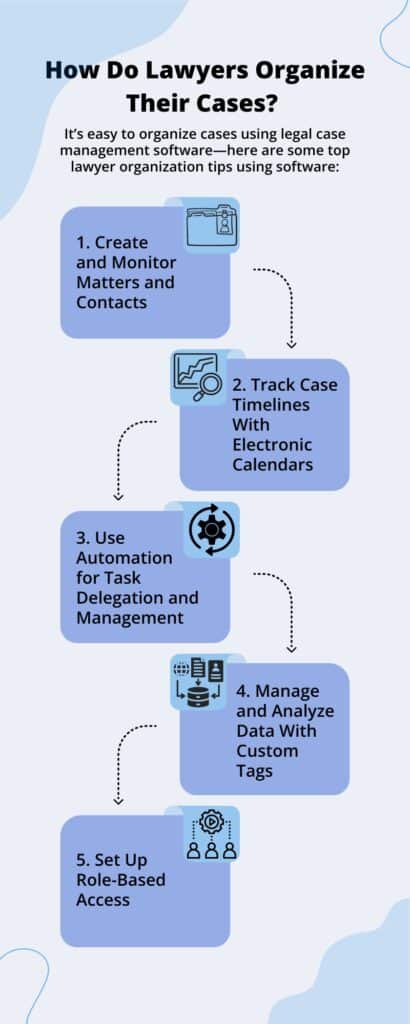
1. Create and Monitor Matters and Contacts
Legal software streamlines the process of opening a new case, often termed a “matter.” It simplifies assigning contacts to a case and setting custom hourly rates. This software shines in its ability to track everything within a case—from documents to notes to communications. Having all these components in one place makes case management more efficient and less prone to error.
2. Track Case Timelines With Electronic Calendars
An electronic calendaring system helps lawyers to keep track of deadlines and court dates, significantly outperforming traditional paper calendar methods. Some systems can even automatically calculate court deadlines based on specific state and local court rules. This feature is invaluable in maintaining compliance and avoiding missed deadlines.
3. Use Automation for Task Delegation and Management
Managing and delegating tasks can consume considerable time that could be better spent on client-related work. Case management software with automated workflows transforms this process. For instance, when a new case is created, the software can automatically assign tasks to paralegals or associates based on predefined rules. This might include tasks like initial research or document preparation. By automating routine task assignments, lawyers can dedicate more time to complex legal strategies and client interactions rather than getting bogged down in administrative details.
4. Manage and Analyze Data With Custom Tags
Software solutions, such as those offering custom tags, provide a means to tag, filter, and analyze various data. This capability is invaluable for lawyers who need to organize case information and make strategic decisions based on analyzed data.
5. Set Up Role-Based Access
Role-based access is crucial for maintaining organization and confidentiality within a law practice. It ensures that sensitive documents are only accessible and editable by authorized personnel, thus safeguarding client information and maintaining the integrity of case files.
To enhance the way you manage your cases, consider using PracticePanther. With features like automated task delegation, custom tagging, and role-based access, PracticePanther helps you handle your caseload with ease and confidence. Want to see it in action? Sign up for a demo through the button below and discover how PracticePanther can support your practice.
How Do Lawyers Organize Their Notes?
Lawyers use various approaches to keep their notes organized, but a common thread in legal note-taking involves chronological ordering and topic segmentation. Here are some of the more popular note-taking strategies lawyers often use:
- Using Chronological Order: Organizing notes in chronological order helps in understanding the narrative of a case. It’s often practical to have the most recent notes at the top. This layout assists in quickly accessing the latest information, which is frequently needed more than older details.
- Choosing a Note-Taking Method and Sticking With It: Whether you’re taking notes during trial or over a client meeting, choose a note-taking method and stick with it. For example, the Cornell method and the outlining method are popular among lawyers. The Cornell method divides the page for cues, notes, and a summary, aiding in quick review and comprehension. The outlining method organizes information hierarchically, making it easy to follow the structure of a topic. Consider creating a template for your notes to add consistency to this process.
- Including as Many Details as Possible: Detailed notes are invaluable. They assist in managing client disputes, responding to bar complaints, and forming overall case strategy. Thorough notes can provide a clear reference to support decisions and actions taken in a case.
- Keeping Your Notes All in One Place: Whether notes are handwritten, typed, or transcribed via voice-to-text, keeping them in one centralized location is key. Case management software can integrate various note formats, including scanned handwritten notes, ensuring all case-related information is easily accessible for one source of truth.
- Establishing a Note-Taking Routine: Allocating time for note-taking after every client interaction is essential. Doing this promptly ensures that you accurately capture the important details and nuances. Regular note-taking becomes a valuable habit, contributing significantly to case management and preparation.
These note-taking strategies help lawyers stay organized and prepared, ensuring that they can effectively manage their cases and client relationships.

How Do Paralegals Stay Organized?
Paralegals stay organized by diligently following a task management system and regularly communicating with attorneys. As the primary organizers in many legal settings, paralegals are expected to have a comprehensive grasp of case details, allowing attorneys to concentrate on more complex tasks. Here are some effective paralegal tips and tricks to maintain organization:
- Have a Dedicated “Inbox” for Attorney Review: Establishing a specific place for documents awaiting attorney review prevents confusion. This could be a physical tray, a dedicated digital folder, or a task delegation feature in case management software. Such a system ensures nothing gets overlooked and the attorney can easily find what they need.
- Spend Time Filing Papers Every Day: Although many firms are trying to go paperless, legal professionals still have to work with paper fairly regularly. Effective paralegal file organization is crucial in this context. Allocating daily time to both physical and digital document organization ensures that documents are always easy to locate.
- Be Honest About Your Workload: A paralegal under too much pressure can become disorganized. It’s important to communicate openly with attorneys about workload capacity. This transparency helps maintain a manageable and organized workflow.
- Set Reminders on All Cases: Utilizing case management software to set reminders for case tasks is an efficient way to stay on top of deadlines and responsibilities. These reminders ensure that important tasks do not go unnoticed.
- Schedule Regular Meetings with Your Attorney: Regular meetings between a paralegal and their attorney are vital. These meetings are an opportunity to update and clarify case statuses, discuss upcoming tasks, and ensure both parties are aligned.
These practices help paralegals effectively manage their responsibilities, maintain order in their work, and support their attorneys in providing top-notch legal services.
How To Organize Cases as Lawyer With Online Software
For legal professionals who want superior organization, look no further than PracticePanther. PracticePanther is the all-in-one case management solution on the market, offering myriad features that take your organization to the next level. From case tracking to calendaring, PracticePanther’s user-friendly interface keeps everything neat and tidy, all in one place and easily accessible.
For a firsthand experience of how PracticePanther can boost your firm’s organization, schedule a demo and see the difference it can make.




