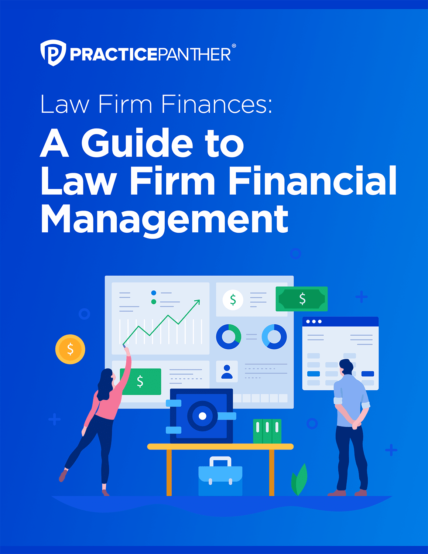To truly understand the total value of every case and operation, law firms should maintain visibility into not only their billable time but their non-billable time as well. Keeping tabs on how much time is being spent on administrative tasks, consultations, internal meetings, and more will help you keep the team focused on the most impactful activities.
However, it can be difficult for firms to efficiently track non-billable time and understand how much time is spent on these activities. In fact, studies have shown that attorneys spend less than 3 hours a day on billable work, while non-billable hours absorb the rest.
With PracticePanther, law firms can easily track non-billable time, calculate the total value of that time in every case, and visualize where time is being spent and where it can be reallocated to generate more revenue–here’s how.
Learn how to set up Non-Billable Time Entries in PracticePanther here.
Stay on Top of Non-Billable Time Entries and Rates
While firms have always been able to track non-billable time in PracticePanther, they can now track and report on the value of that time and have a clear answer to “What this time would have been worth if it was billable?” The ‘Non-Billable Time Entry Totals’ toggle enables firms to gain insights into the true value of non-billable hours and how much potential revenue is on the table compared to the current billable revenue collected.
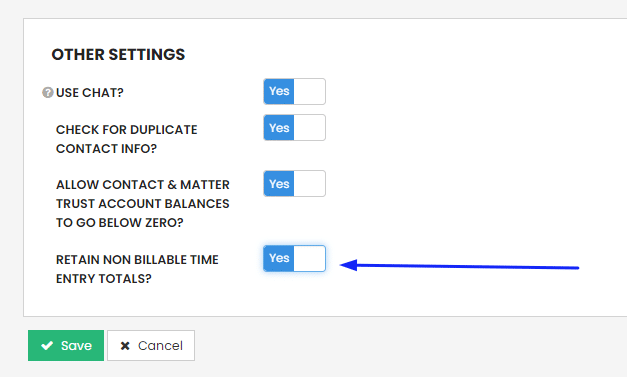
For example, suppose you wish to view the exact rate and total amount of any non-billable time entry. In that case, you can toggle on the “Retain Non-Billable Time Entry Totals” setting and any new time entries moving forward will have values assigned. To see those values, simply filter those new entries by “Any” or “Not Billable”. PracticePanther will then compile a list of all new non-billable time entry rates applied to your contacts and matters.
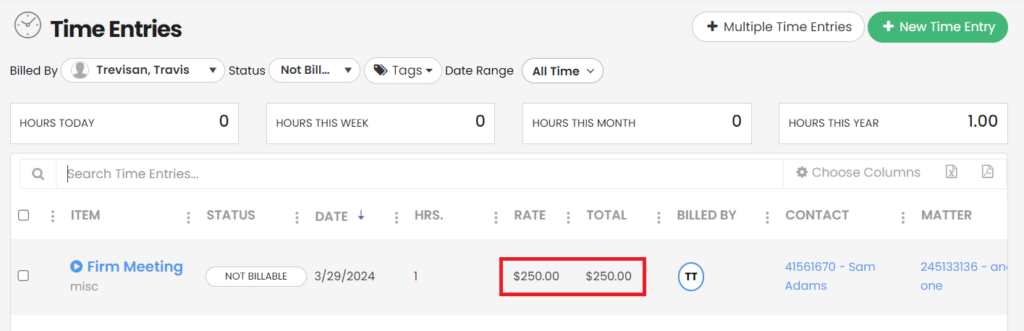
Leadership Can Analyze Reports and Identify Trends Regarding How Non-Billable Time is Being Spent
By regularly reviewing and analyzing tracked non-billable time in PracticePanther, law firm administration and leadership can identify patterns, inefficiencies, and areas for improvement more precisely. This analysis can help guide teams to streamline their workflow and prioritize tasks more effectively.
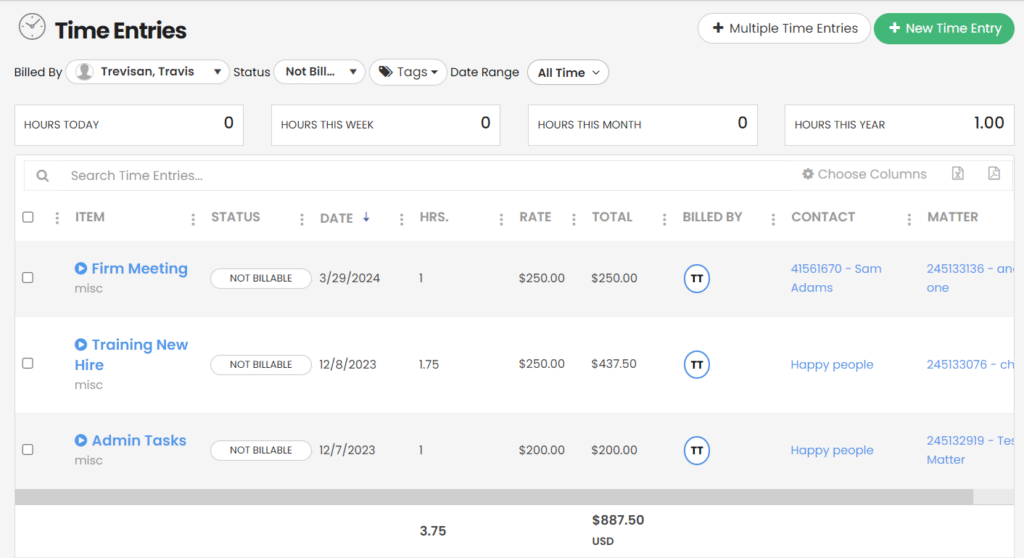
For instance, if your firm operates on a retainer basis or utilizes flat rates for billing, tracking time is a prerequisite for monitoring profitability. By generating these time reports periodically — whether at the conclusion of each case or annually — you gain insight into what clients were already billed for, identify non-billable activities that could be monetized, and establish informed decisions regarding rate adjustments for the future.
Consider this scenario: Say you are charging $1,000 for a divorce settlement, but after reviewing time entry values, you realize the work was worth $3,000 of non-billable time to complete it. That data might help justify raising the flat rate to $3,000 the next time you handle that type of case.
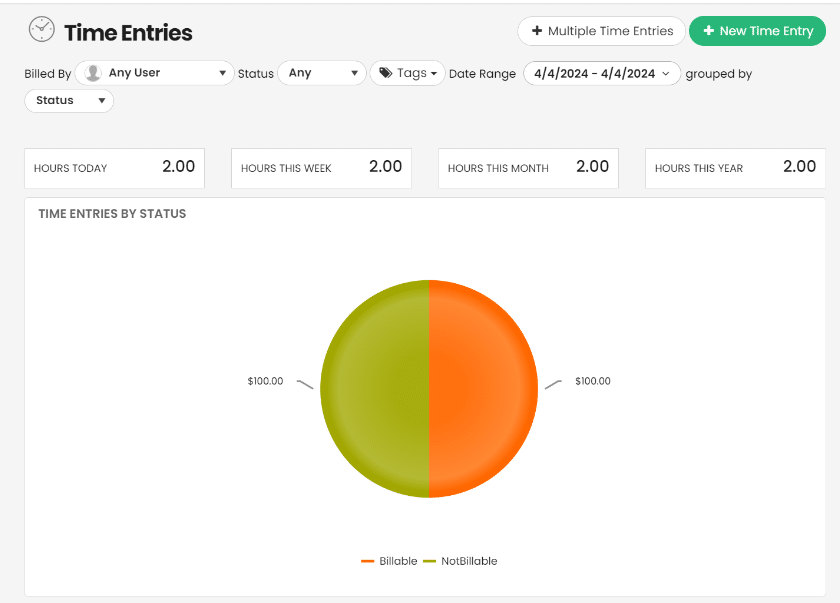
Additionally, firms can apply custom Items to categorize different types of non-billable time, such as administrative tasks, professional development, pro bono work, and marketing efforts. Clear naming conventions make it easier to track and analyze the value of where time is being spent.
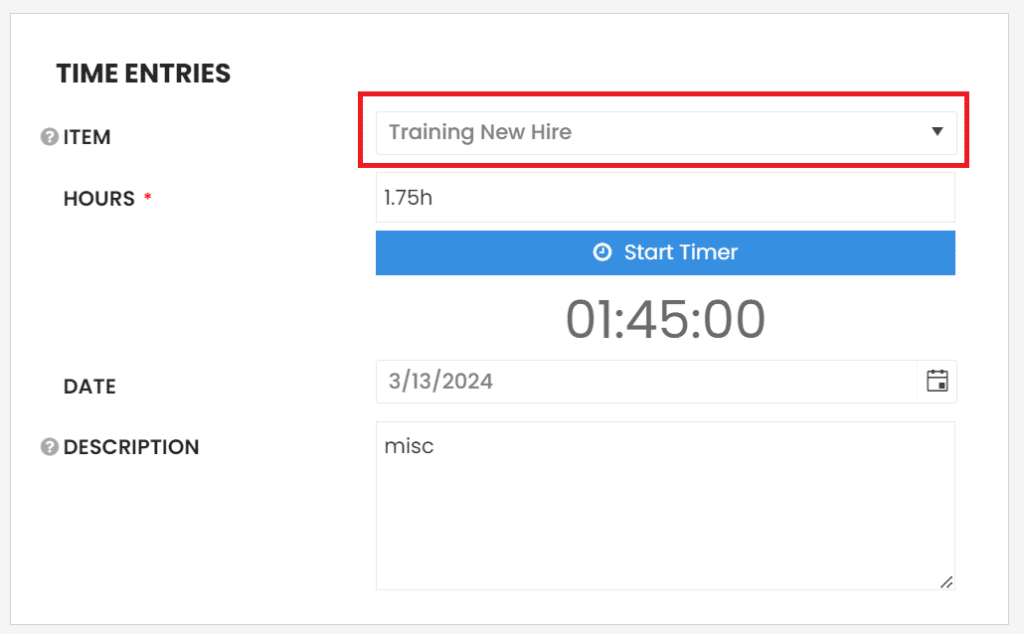
Streamline Non-Billable Time Tracking and Generate More Revenue with PracticePanther
In the competitive environment law firms face, understanding the total value of your cases and operations will only help increase your bottom line and the overall success of your firm. PracticePanther enables law firms to efficiently track non-billable time entry amounts and rates, analyze where non-billable activities can generate revenue, and even help recoup billable work if a client leaves mid-case, resulting in more streamlined operations, increased revenue, and informed decision-making.
To explore the full potential of PracticePanther’s non-billable time entry tracking and analysis, schedule a demo with our team and dive deeper into our all-in-one case management solution.