The importance of incorporating technology in law firms is clear. Reports show a significant market growth in legal case management software, which is expected to increase from $1.724 billion in 2021 to $4.0193 billion by 2028. This significant growth not only emphasizes the software’s role in boosting productivity but also underscores its vital contribution to maintaining a competitive edge in the legal industry.
To aid you in your quest to find the best law firm software, we’ve compiled this comprehensive guide. We’ll explore what to look for, must-have features, and even setting up your case management software. More importantly, we’ll guide you on how to customize these systems to fit the unique needs of your firm’s work and meet your client’s expectations.
What Does a Case Management Software Do?
Case management software streamlines the complexities of legal work, equipping lawyers with a robust platform that efficiently organizes, tracks, and manages every case aspect, from client details to deadlines. It embodies the values of a lawyer: precision, efficiency, and thoroughness, offering a sophisticated yet intuitive solution that meets these values head-on, seamlessly navigating the challenges of legal work.
Incorporated into the work environment of a lawyer, case management software acts as a central database, where every document, communication, note, and schedule is cataloged and easily accessible. It streamlines the flow of information, ensuring that lawyers can access and update case details swiftly, accurately, and securely. The best case management software should enhance the quality of legal service you provide, reflecting the high standards intrinsic to your profession.
What Are the Five Major Functions of Case Management Software?
When shopping for case management software, knowing what features to look for is vital. Here’s a breakdown of the five most important functions to consider:
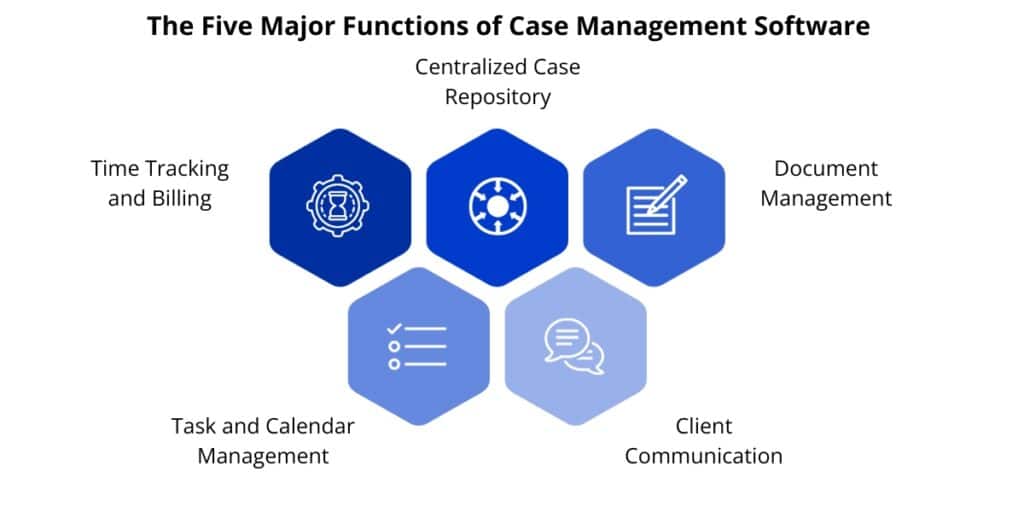
1. Centralized Case Repository
At the core of effective case management lies a centralized case repository. A good case management software should provide a single, organized space to store all case-related details, from client information to attorney notes. It should also address the critical need for conflict checking, ensuring that law firms avoid potential conflicts of interest. The repository should be intuitive, allowing for quick access and updates, which is especially critical during fast-paced case developments.
2. Time Tracking and Billing
Most attorneys will agree that tracking time and billing are tiresome yet necessary tasks. Manually recording billable hours often feels like a relentless burden, detracting from the valuable time that could be spent on case strategy and client interactions. Moreover, the traditional process is prone to errors—a missed entry or an incorrectly logged session can lead to billing inaccuracies, impacting both revenue and client trust.
The ideal case management software addresses these pain points by introducing automated mechanisms to track billable hours. This functionality transforms a historically tedious process into a streamlined, error-free operation. Lawyers can record time with ease, often with just a few clicks or even automatically, as they work on cases. And integrating these hours seamlessly into the billing process with software further simplifies a lawyer’s workflow. The software should be capable of generating clear, concise invoices, accurately reflecting the time spent on each case.
3. Document Management
Managing documents is a daily challenge for law firms, so effective document management tools are a must-have in your case management software. Good case management software should link documents to specific contacts or matters. You should also be able to exchange documents through a client portal for secure, easy access.
Another key function to look for is the creation of custom templates to automate legal document creation. Features like auto-populating firm and client information, syncing client data to legal documents, and incorporating document completion in workflows are vital. These functionalities save time by eliminating manual entry and reducing the risk of human error.
4. Task and Calendar Management
Task and calendar management features help keep track of deadlines and appointments, a non-negotiable aspect of legal work. Case management software should automate and delegate task management, offering a panoramic view of your firm’s to-dos. This feature lessens workloads by managing tasks efficiently, ensuring you and your team stay on track with all deadlines.
On the calendar side, a nice software feature to look for is a daily rundown of tasks as soon as you start your day. This high-level summary eliminates the need to manually add tasks and deadlines to your agenda, allowing you to see your day at a glance. You should also look for the ability to set court rules-based calendar events, which ensures you’re hitting deadlines in accordance with your jurisdiction’s specific rules.
5. Client Communication
Incorporating advanced communication tools in case management software is crucial for maintaining strong client relationships in the legal profession. Business text messaging is one such tool, as it has become increasingly important for client retention and engagement. When selecting a case management system, choose one that provides a business number for text communication within the platform, ensuring that all correspondences are safely stored for later reference.
Alongside text messaging, secure client portals within case management software play an important role. They should offer automated solutions for communication and document sharing, enhancing the ease of interaction between lawyers and clients.
5 Extra Things Lawyers Need in Software for Legal Case Management
Beyond the basics discussed above, here are five extra—yet extremely important—features you should look for in your legal case management software:
- Automated Alerts for Case Tracking and Monitoring: Automated alerts and reminders are essential. These features help lawyers stay ahead of deadlines and key milestones. Reminders about filing dates, client meetings, and other crucial events can be a lifesaver in a busy law practice. The goal is to minimize missed opportunities or overlooked tasks, which could have significant implications for case outcomes or ethical obligations.
- Rigorous Security Measures and Role-Based Access: Rigorous security measures are crucial in legal case management software, particularly when considering the needs of lawyers who want legal software for home use. Security features should include encryption, secure data storage, and regular security audits. Role-based access control is another critical feature. It ensures that sensitive case information is only accessible to authorized personnel. This feature allows law firms to manage who has access to what information, reducing the risk of accidental or intentional data exposure.
- Tailored Customization for Various Practice Areas and Niches: Case management software should offer customization options to cater to the needs of specific practice areas. Whether it’s a family law practice that requires specific forms and workflows or a corporate law firm looking for in-house legal matter management software, quality software should adapt to these specific requirements. Look for customizable dashboards and templates that allow legal professionals to streamline their daily tasks.
- Accessibility and Mobility for Always-Busy Lawyers: Lawyers often work beyond the confines of their offices, which is why many turn to web-based legal case management software for on-the-go access. Features like mobile apps, cross-device synchronization, and cloud storage are essential for this type of work. These functionalities allow lawyers to access case information, client communication, and documents from anywhere, ensuring that they can be productive even when away from their desks.
- Integration Capabilities with Other Legal Tools: Many law firms are likely using various software already, like email accounts and word processors. Integration with other legal tools—such as public record databases, document storage systems, or virtual calendars—is a crucial feature to look for in online legal case management software. For instance, a lawyer might need to pull information from a background check tool directly into a case file to review later. Such integrations streamline workflows, reduce manual data entry, and enhance overall efficiency.
Once you’ve chosen the best case management software for your firm, it’s time to set it up in the context of your firm, which we’ll cover in the next section.
How Do You Create a Case Management System Using Software?
Creating an efficient case management system using software involves a series of strategic steps. The below guide outlines a practical approach to setting up a software-based case management system tailored to the unique needs of your law firm.
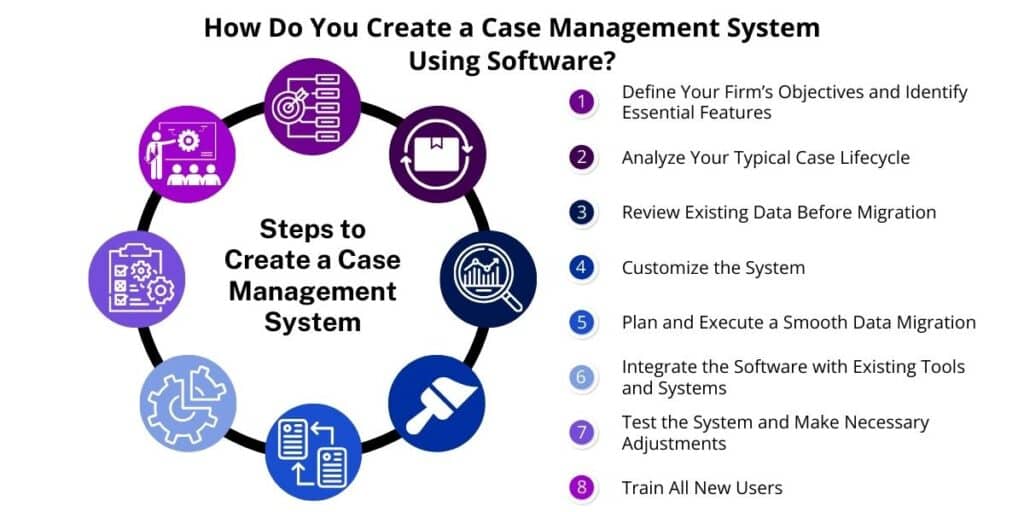
- Define Your Firm’s Objectives and Identify Essential Features: Begin by defining your firm’s objectives with the new software. Gather input from various stakeholders to identify desired features. This phase is about understanding your firm’s unique requirements and the specific functionalities that will address these needs.
- Analyze Your Typical Case Lifecycle: Break down a typical case into its various stages, from client intake to case closure. Align each stage with the software’s features to ensure a seamless flow throughout the case lifecycle. This analysis helps in customizing the software to the specific demands of each case stage.
- Review Existing Data Before Migration: Before transferring your firm data into your chosen software, review your existing data for outdated information, duplicates, or inconsistencies. High-quality case management software will sometimes include features to facilitate your pre-migration data review, ensuring data accuracy and integrity.
- Customize the System: Customize the system to mirror your firm’s case dynamics. A real estate law firm might need custom fields for property details, while a personal injury firm may require different templates for insurance claims. Collaborate with your software provider to personalize the system, ensuring it aligns with your specific case requirements.
- Plan and Execute a Smooth Data Migration: Migrating your data into new software can be an intimidating process, but with the right software, it doesn’t have to be. PracticePanther, for example, has a dedicated Data Migration team that can handle the whole process for you. And if you’re worried about downtime, know that PracticePanther’s Data Migration team can complete full migrations in as little as two days, depending on the volume of data.
- Integrate the Software with Existing Tools and Systems: Start by making a list of all software and law firm apps currently in use at your firm. Ensure the software you choose integrates with existing tools like storage databases or email platforms. For instance, the best case bankruptcy management software should integrate with commonly used bankruptcy calculators. Your software provider should be able to provide additional assistance with integration if you need help.
- Test the System and Make Necessary Adjustments: Create scenarios that mirror real-life cases your firm handles, like drafting and filing a motion, scheduling and tracking court dates, or managing client communication. Involve various user groups in your firm, such as partners, associates, and paralegals, to test these scenarios. Each group might use the software differently, offering diverse insights.
- Train All New Users: Assess the different levels of tech proficiency among your staff. Different groups may require different training approaches. Your software provider should offer a help center and training videos to facilitate this process.
Embarking on the journey to set up a new case management system might seem daunting, but the benefits are undeniable. Adopting the right software, such as PracticePanther, can lead to significant time savings and improved financial health for your firm. On average, users report saving upwards of eight hours per week on administrative tasks and experience a substantial 73% decrease in year-end accounts receivable. This transition, whether it’s an upgrade from an existing system or your first foray into using specialized software, is an investment that pays dividends in streamlined operations and enhanced efficiency.
What Is a Case Management Software Example?
A prime example of case management software that caters to the needs of today’s legal professionals is PracticePanther. Known for its streamlined interface, PracticePanther combines ease of use with a robust set of features, like:
- Customizable workflows based on case type
- Time tracking with easy-to-use timers to log time accurately
- An intuitive dashboard for a holistic view of case statuses
- Client intake forms that sync to the platform automatically
- 256-bit military-grade encryption for confidentiality and security
- Cloud storage for automatic back-ups in real-time
- Custom tags to sort contacts, matters, and activities for organization and reports
- Seamless integration with commonly used platforms like Google and Outlook
- A client portal to centralize secure communication with clients
- Two-way business texting to communicate instantly and efficiently
- Native eSignature capabilities that allow for digital signing of documents
- Comprehensive legal billing and complete visibility into payment activity for each case
- Automated reminders for tasks, deadlines, billing, and much more
PracticePanther’s impact is most evident in how it transforms tedious processes into smooth, manageable workflows, allowing lawyers to focus more on their clients and less on paperwork. If you’re considering a new case management software for your practice, see how PracticePanther works by signing up for a demo.



