
Hootsuite allows you to have all of your social life in one easy location. You are able to manage your social profiles from a single dashboard, meaning you don’t need to sign onto Twitter to tweet or logon to Facebook to post a comment as everything can be done right within Hootsuite.
Hootsuite is used by marketing companies as well as busy professionals, especially attorneys, who don’t have the time to manage their social media accounts on a daily basis. Let’s take a closer look at some of the powerful features Hootsuite offers:
Create Something for Later
Know you will be too busy at the end of the week and won’t have any time to keep up with social media? Thinking of the perfect post while your not in the office but don’t want to forget your idea? You can create messages to post ahead of time! Hootsuite messages are always there for you to share or read throughout the week!
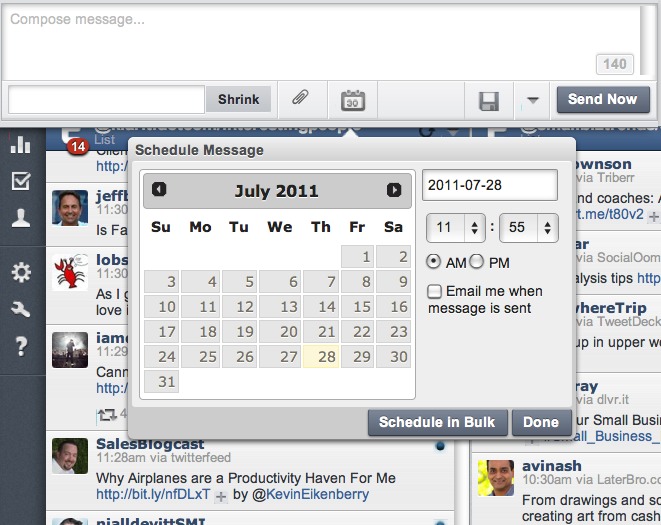
Effectively Use Social Media Automation
If you have a vacation planned for the near future, always remember that all of your social media audience will not be going on vacation with you! In order to ensure that interaction on your social media platforms remains as high as normal, schedule your social media messages in advance! You can even do a little research to see if there are any national fun days while your gone. For instance if it may be national cake day while your away, you can schedule a fun picture to post on Instagram.
Automation Tools to Pinpoint the Best Times to Post
Hootsuite has tools such as the Hootsuite Autoscheduler which tracks the best time to post to your social networks. The Autoscheduler is able to pinpoint when each social network you have gets the most overall engagement. To ensure the best results we suggest you schedule a few posts through Hootsuite before using this tool so it has ample time to evaluate your platform.
Bulk Schedule
With the bulk schedule tool, you can create a spreadsheet offline and then upload it to Hootsuite. You can create up to 50 posts at a time with this feature! Within your spreadsheet you should include the date and time for each one of the posts, the text to share, and a link to be shortened. And, you can still choose multiple networks just as when your crafting an individual post!
Publisher
If you ever make a mistake or plans change, you can always go to the Publisher tab to view all of your upcoming scheduled posts. Here, you are able to edit the dates, times, or the content being shared.




